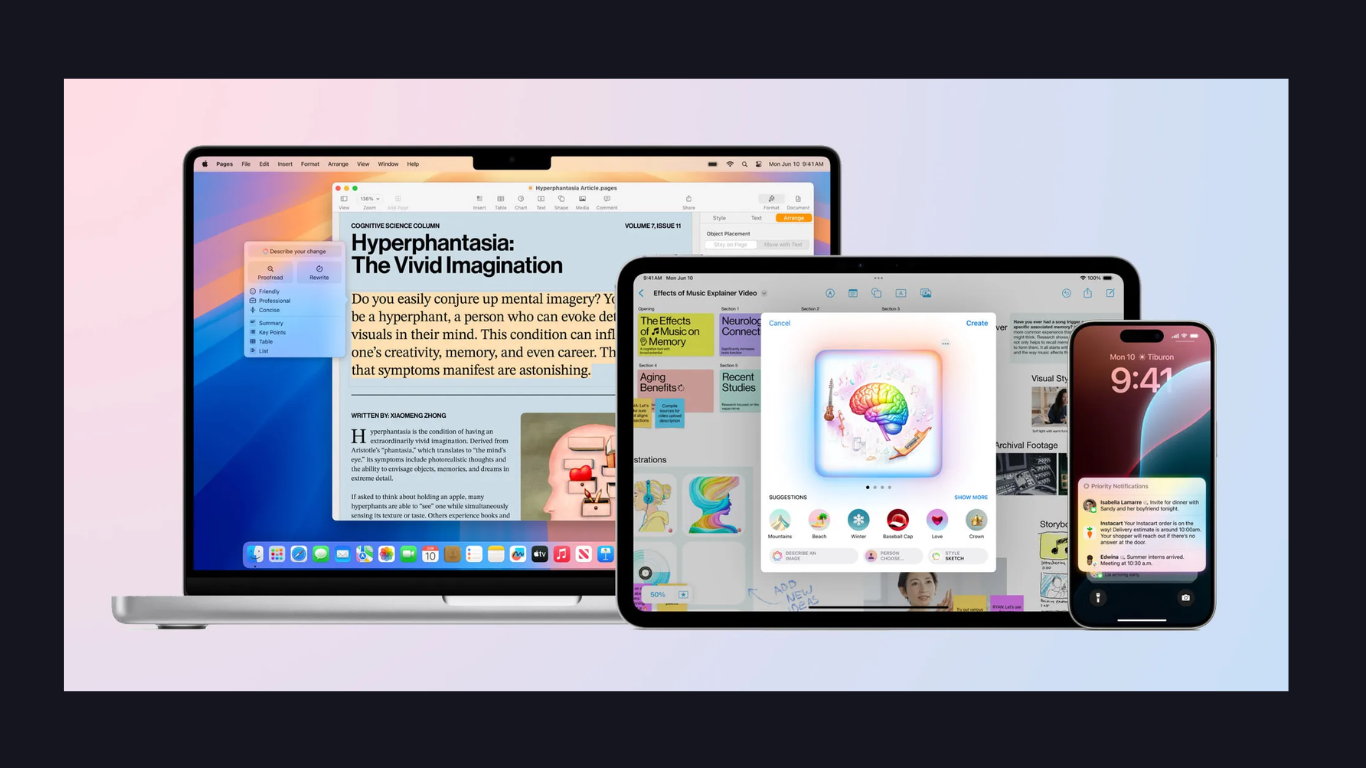During WWDC 2024, Apple showcased a slew of innovative features for iOS 18 and macOS Sequoia, which are set to roll out later this year. If you’re eager to try out these features right now, here are some ways to get similar functionalities without the wait.
Customize iOS Home Screen Icons
Want custom icons for your iPhone’s home screen? Use the Shortcuts app. Create a new shortcut, select “Add Action,” and choose the “Open App” script. Pick the app you want to change, then add it to the home screen with a custom image. This gives your iPhone a personalized look without waiting for iOS 18.

Use ChatGPT for AI Assistance
No need to wait for Apple’s ChatGPT integration in iOS 18 and macOS Sequoia. You can already download ChatGPT apps for your iPhone and Mac. While some features are exclusive to paying users, many, like the GPT-4 model and voice mode, are available for free. Start using ChatGPT today and explore what it can do for you.
Categorize Emails with Gmail
Gmail already offers auto-categorization for emails, a feature coming to Apple Mail. Gmail sorts emails into Primary, Promotions, Social, Updates, and Forums. You can train the algorithm for better accuracy. Other email clients like SaneBox and Spark also provide smart email sorting.
Type to Talk to Siri
Typing to Siri will be easier in iOS 18 and macOS Sequoia, but you can already do this. On an iPhone, go to Settings > Accessibility > Siri and enable “Type to Siri.” On a Mac, find this option under System Settings > Accessibility > Siri. Start typing to Siri now for a more discreet interaction.
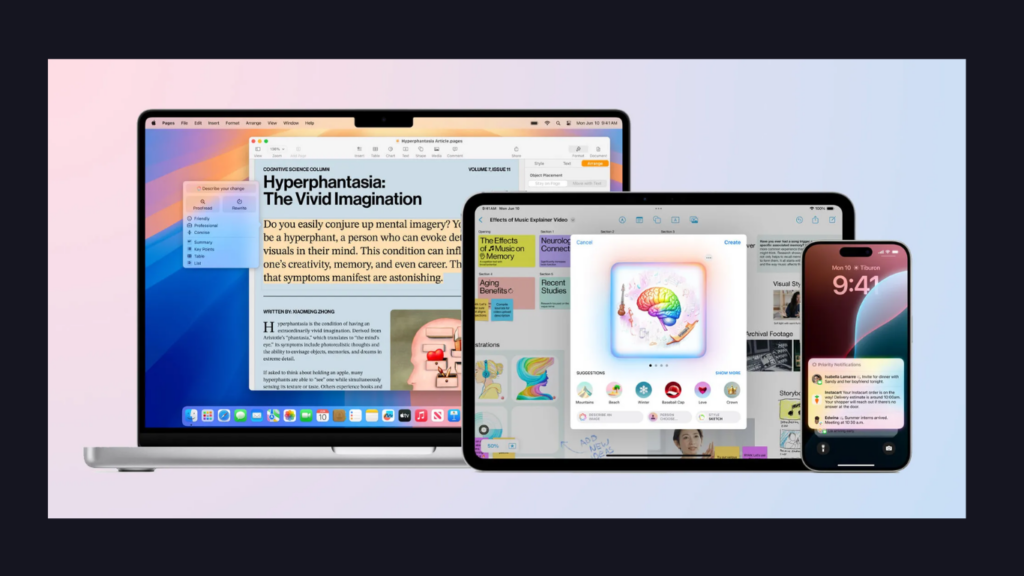
Enhance Your Writing with Grammarly
Apple’s new AI writing tools are exciting, but you don’t have to wait. Grammarly offers excellent writing assistance now. It works across devices and provides feedback on tone, style, and grammar. You can even generate new text with prompts. Try Grammarly to improve your writing today.
Create AI Art with Microsoft Copilot
Apple’s upcoming AI art features are exciting, but Microsoft Copilot can do this now. Describe the image you want, and Copilot generates it. You can specify the style and refine the image with follow-up prompts. Start creating AI art today with Copilot.
Organize Desktop Windows with Magnet
macOS Sequoia will introduce new window management features, but you can use Magnet now. Magnet lets you pin windows to the side or corners of the screen, making multitasking easier. Organize your desktop more efficiently with Magnet.
Manage Passwords with LastPass
Apple is introducing a standalone password manager, but LastPass offers comprehensive password management now. It works on all devices, not just Apple ones. While the basic service is free, premium plans unlock additional features. Keep your passwords secure with LastPass today.
Additional Tips
- Focus Modes: Use existing focus modes in iOS and macOS to manage notifications and app access during specific times of the day.
- Widgets and Customization: Enhance your home screen with widgets and themes from third-party apps like Widgetsmith and Color Widgets for more customization options.
- Health and Fitness Tracking: Apps like MyFitnessPal and Strava provide detailed health and fitness tracking, complementing Apple’s native offerings.
By using these third-party solutions, you can enjoy many of the features Apple will release later this year, making your devices more productive and personalized right now.

Subtly charming pop culture geek. Amateur analyst. Freelance tv buff. Coffee lover