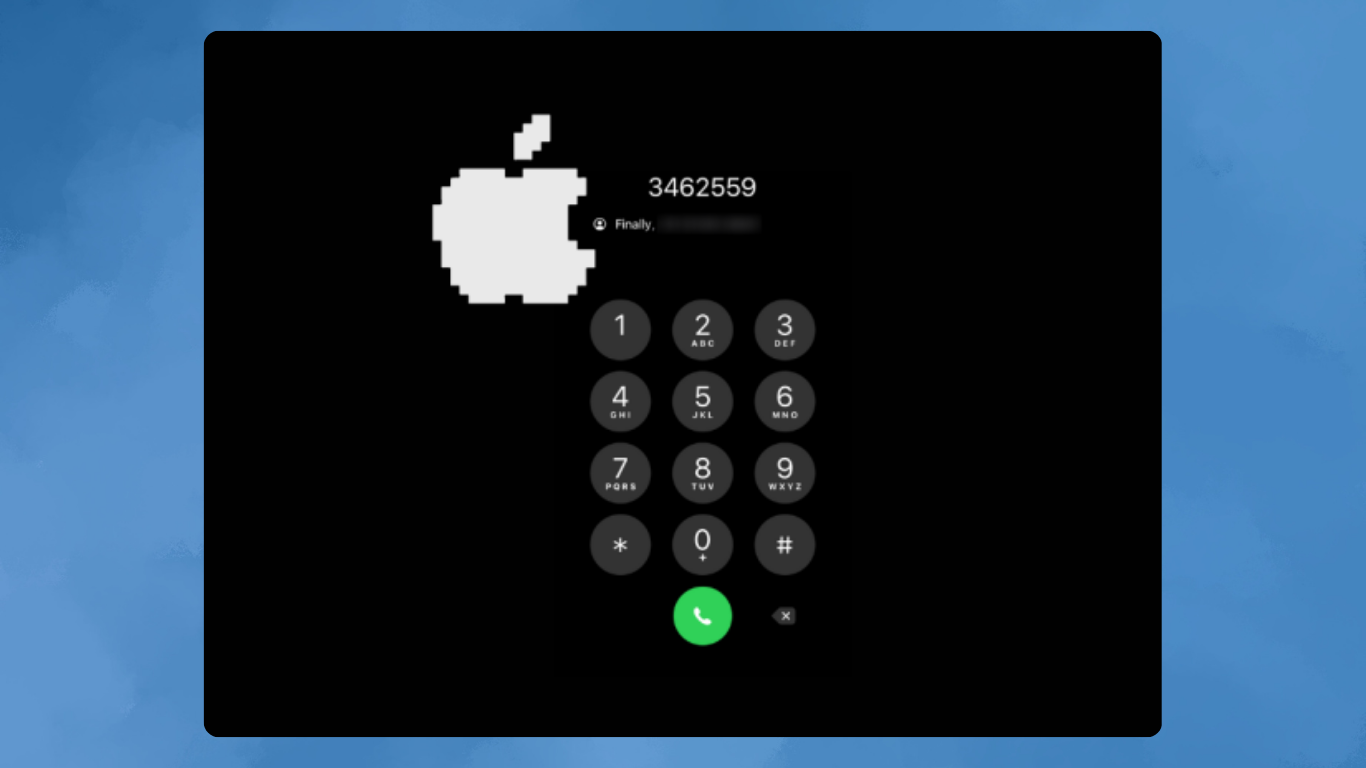Apple released the second public beta for iOS 18 on July 29, a little over a month after announcing the software at its Worldwide Developers Conference in June. This update is packed with new features for developers and beta testers, including more ways to customize your home screen, lock screen, and Control Center. One exciting addition is the return of T9 dialing, making it easier to call your friends and family by simply typing their name.
Important Note on Beta Software
If you decide to try out the beta, it’s a good idea to install it on a secondary device. Since this isn’t the final version of iOS 18, it might have some bugs and could affect battery life. I installed all the iOS 18 betas on my old iPhone XR to avoid any issues on my main device, the iPhone 14 Pro.

What’s New in iOS 18 Beta
Customization Features
- Home Screen: You now have more ways to personalize your layout.
- Lock Screen: New customization options for a more tailored experience.
- Control Center: Additional tweaks for better accessibility and control.
T9 Dialing
T9, which stands for “Text on 9 keys,” takes us back to the days before smartphones had full keyboards. Older mobile phones had a 12-key layout where each number corresponded to several letters. To type a letter, you had to press a key multiple times. For example, to type “Hello,” you would press 44 (H) – 33 (E) – 555 (L) – 555 (L) – 666 (O).
T9 dialing simplifies this process using predictive text technology. Instead of pressing keys multiple times, you press each key once per letter. For example, to type “Hello” with T9, you would press 4-3-5-5-6.
How to Use T9 Dialing in iOS 18
- Open the Phone App: Launch the Phone app on your iPhone.
- Tap Keypad: Access the keypad by tapping the “Keypad” icon at the bottom of your screen.
- Dial Using T9: Start typing the name of the person you want to call. For example, to call “Dad,” you would type 3-2-3. To call “Mom,” you would type 6-6-6. The corresponding contact names will appear at the top of the screen.
Additional Tips:
- Backspace: A backspace button is available below the pound sign/hashtag for corrections.
- Multiple Contacts: If multiple contacts match the typed sequence, a “3 more…” option will appear. Tap this to see a list of all matching contacts and select the correct one to call.
What to Expect in the Final Release
Remember, the public beta is not the final version of iOS 18. More features might be added before the official release, which Apple has scheduled for this fall, though no specific date has been announced yet.
For more details on iOS 18, check out our hands-on experience with the iOS 18 betas, learn how to remove the flashlight from your lock screen, and get the latest on RCS messaging. Additionally, you can refer to our comprehensive iOS 18 cheat sheet for a complete overview.
This revised article provides a clear and concise overview of the new features in iOS 18, with helpful tips on using T9 dialing and important information about the beta release.

Subtly charming pop culture geek. Amateur analyst. Freelance tv buff. Coffee lover