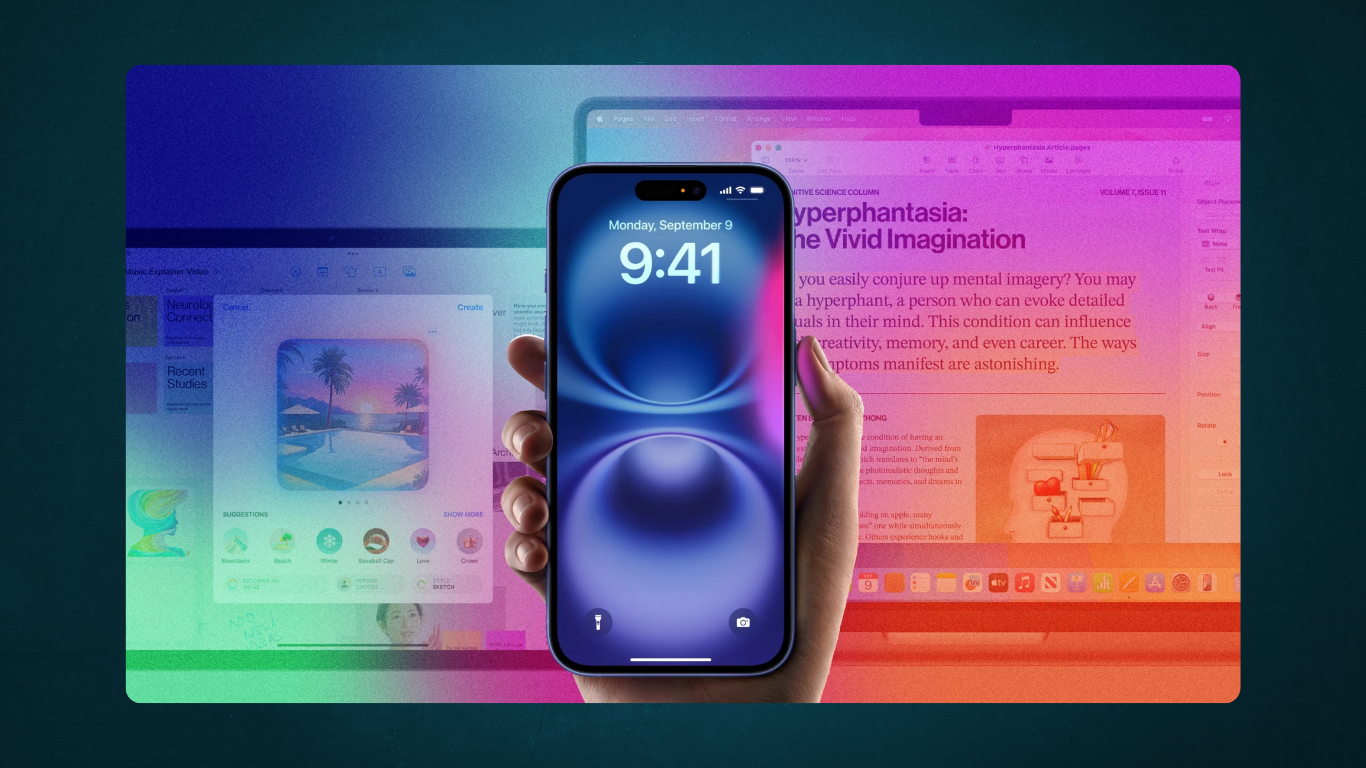Apple Intelligence brings a much-needed overhaul to the way notifications and messages appear on your devices. Instead of a cluttered lock screen, notifications are now bundled and summarized, making it easy to see the essentials without tapping into every alert. In the Mail app, lengthy emails can also be reduced to a summary, allowing for a quick read-through. This feature extends to Messages and even Safari, where web pages can be previewed with condensed content summaries.
A Standout in Writing Tools

Among the most exciting features in Apple Intelligence is the Writing Tools suite. Now, with just a tap on the new Apple Intelligence icon above the keyboard, users can quickly access options to refine their messages. This toolkit allows for adjustments in tone and style, whether you’re aiming to be more friendly, professional, or simply concise. You can also generate lists, add summaries, or emphasize key points, making it perfect for streamlining your writing. Apple’s planning to roll out a table feature as well, though this isn’t live yet.
Image Cleanup and Editing: A Fan Favorite
For many, the most awaited feature is Apple Intelligence’s image editing capabilities. This tool makes it easy to clean up photos by removing unwanted objects from your images. Simply select an image in the Photos app, tap the edit icon, and access the “clean-up” tool to draw an outline around any elements you want removed. This feature is particularly handy for simpler backgrounds, such as fields, although it still faces challenges with busier environments. Apple is likely to refine this capability in upcoming updates, making it even more robust.
Siri 2.0: More Flexible and Lightning-Fast
Apple’s AI assistant, Siri, has also received a significant upgrade, with the company describing it as “more natural, flexible, and deeply integrated.” Now, Siri can handle mid-command changes with ease, understanding and adapting as users modify their requests. For instance, if you ask Siri to “set an alarm for 5 p.m.—actually, make it 6 p.m. to pick up groceries,” Siri will now adjust without missing a beat. The only drawback is Siri’s speed: sometimes it executes too quickly, finalizing actions before users complete their requests. The assistant’s new look is also noteworthy; instead of the old glowing orb, Siri now subtly illuminates the edges of your iPhone screen when activated.
How to Get Started with Apple Intelligence

Ready to try it? Update to iOS 18.1, iPadOS 18.1, or macOS Sequoia 15.1. Compatible devices include iPhone 16 models, iPhone 15 Pro models, newer iPad Air and Pro devices, and M1/M2 Macs.
To access Apple Intelligence, join the waiting list by heading to Settings > Apple Intelligence and Siri, then opting into the waitlist. Notifications will prompt you when the feature is available.
Currently, Apple Intelligence supports US English, with localized versions coming next month for regions like the UK, Canada, and Australia. More languages, including French, German, and Japanese, will be added in April.
New iMacs with M4 Chips and Apple Intelligence
In addition to the AI platform, Apple also revealed its latest iMacs powered by the M4 chip. This upgrade delivers performance that’s twice as fast as M1 models, significantly outpacing Intel-based iMacs and popular Windows all-in-one PCs. Running on macOS Sequoia 15.1, these iMacs integrate Apple Intelligence, enhancing desktop functionality and speed.
Looking Ahead: The Future of Apple Intelligence
This release marks just the beginning. Apple plans to roll out additional features and improvements with iOS 18.2 in December, fine-tuning the experience and expanding the toolset. With tools like Writing Tools, improved Siri, and advanced image editing, Apple Intelligence is already proving to be a versatile and powerful assistant, setting a high standard for mobile and desktop AI capabilities.
The future of Apple’s AI platform looks promising, with even more innovative features likely to arrive soon.

Subtly charming pop culture geek. Amateur analyst. Freelance tv buff. Coffee lover