If you were lucky enough to gift or receive a Meta Quest 2 or 3 this holiday season, you might have encountered a frustrating surprise. Many users are reporting that their headsets stopped working after installing a suggested software update. Reddit forums and online communities have been flooded with complaints, describing the devices as “bricked” and completely unresponsive.
Which Devices Are Affected?
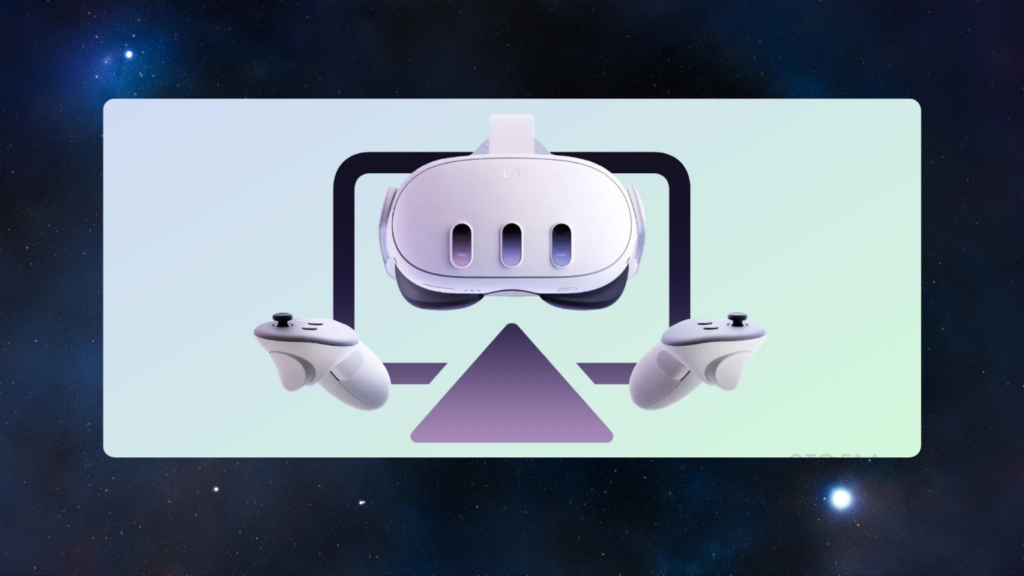
The issue appears to affect only the Meta Quest 2 and 3 models. Owners of the Meta Quest 3S, released in October, seem to have dodged the bullet, as the newer model has not been impacted by the glitch.
A Stop-Gap Solution
Meta’s initial response to the problem was far from ideal. The company offered out-of-warranty replacements for $150, which understandably didn’t sit well with users. After receiving significant pushback, Meta updated its help site with a temporary workaround.
If your headset has become unresponsive, Meta recommends force rebooting it by holding the power button for 45 seconds. While this fix has worked for some, others remain stuck with unresponsive devices.
Meta Promises a Permanent Fix
Meta has acknowledged the issue and assured users that a more conventional fix is on the way. Unfortunately, the company hasn’t provided any details or a timeline for when the solution will be rolled out.
What Makes the Meta Quest So Popular?
The Meta Quest lineup is known for its versatility and immersive experiences. From fitness apps and virtual gaming to how-to guides and Xbox streaming, these headsets cater to a wide range of interests. This glitch has been particularly frustrating for users who rely on their devices not just for entertainment but also for daily routines.
What You Can Do in the Meantime
While Meta works on a permanent fix, here are some steps you can take:
- Delay Software Updates: If your headset is functioning, hold off on updates to avoid potential issues.
- Use the Reboot Workaround: If your device is unresponsive, try holding the power button for 45 seconds to restart it.
- Stay Updated: Check Meta’s support site and community forums for updates and alternative solutions.
- Contact Support: If the reboot method doesn’t work, reach out to Meta’s support team for assistance.
The Bigger Picture
This incident highlights the challenges that can arise with software updates. While updates are essential for improving performance and adding features, they can sometimes introduce unexpected bugs. For Meta, this serves as a reminder of the importance of thorough testing before rolling out changes to millions of users.
If you’re among those affected, rest assured that a fix is in the works. In the meantime, the community and temporary solutions may offer some relief as we wait for Meta to deliver a permanent resolution. Stay tuned for more updates!

Subtly charming pop culture geek. Amateur analyst. Freelance tv buff. Coffee lover
