iOS 18 is gearing up to be one of the most substantial updates for the iPhone. While Apple Intelligence is grabbing headlines, there are also significant enhancements to customization tools and key apps like Photos, Messages, and Notes. One standout productivity tool getting a major overhaul this year is the Reminders app, set to introduce a host of new features this fall with iOS 18.

Enhanced Apple Intelligence Features
The Reminders app is set to get smarter with Apple Intelligence. Siri, Apple’s voice assistant, will now have a better grasp of the context on your screen, allowing it to create more accurate and helpful reminders. For instance, if you’re viewing an email with travel details, Siri can set a reminder with that specific information, simplifying task management. With the upgraded Siri, you’ll also be able to use voice commands more effectively. For example, saying, “Add their info to my contacts” will prompt Siri to understand and execute the task without further instructions.
Reminders Integrated with Calendar
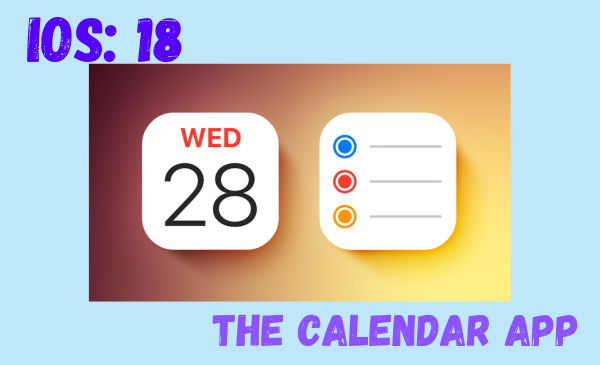
A game-changing update for Reminders is its integration with the Calendar app. You’ll now be able to create and manage your reminders directly within Calendar. This unification offers a clearer picture of your day by combining calendar events and reminders in one place. Although the Reminders app itself isn’t going anywhere, this integration makes it easier to manage your schedule and tasks seamlessly.
New Recently Deleted List
Accidentally deleted a reminder? iOS 18 introduces a Recently Deleted list, where deleted reminders will be stored for 30 days before being permanently removed. This feature acts as a safety net, ensuring you don’t lose important tasks.
Improved Smart Lists

For those who rely heavily on Smart Lists, iOS 18 brings some much-needed improvements. You’ll now be able to see subtasks directly within Smart Lists like Today or Scheduled. Previously, viewing subtasks required several steps, but now they’ll be displayed at a glance, making task management more intuitive. Another useful upgrade is the ability to reorder sections within the Today list. By default, Today sorts reminders into Overdue, All-Day, and Timed categories. With iOS 18, you can customize the order of these sections to suit your preferences, prioritizing the tasks that matter most to you.
Smarter Priority Notifications
Apple Intelligence will also enhance the priority notification feature in Reminders. This means you’ll receive more timely and relevant notifications, helping you stay on top of your tasks and deadlines more efficiently.
Additional Enhancements
- Multilingual Grocery Lists: iOS 18 expands the grocery list features to support multiple languages. You can set a second language for grocery list items via Settings ⇾ Apps ⇾ Reminders.
- Enhanced Shortcuts: The Shortcuts app in iOS 18 includes new actions for Reminders, such as showing or hiding completed reminders and specific Smart Lists, offering more flexibility and control.
With these updates, the Reminders app in iOS 18 is set to become an even more powerful tool for managing your tasks and schedules. Whether you’re organizing your day, setting reminders with Siri, or customizing your Smart Lists, iOS 18 has something to boost your productivity.

Subtly charming pop culture geek. Amateur analyst. Freelance tv buff. Coffee lover