A grieving daughter, unable to access her father’s phone after his unexpected death last month, has highlighted an essential Apple feature that everyone should know.

Apple’s stringent policy ensures that devices locked with a passcode, protected by passcode encryption, cannot be accessed without erasing the device. This policy was so rigid that even the FBI had to turn to an Australian security firm to unlock the iPhone of a gunman involved in the San Bernardino, California mass shooting. Apple refused to create software to hack into the phone, arguing that doing so would be equivalent to creating a “master key” capable of unlocking millions of encrypted devices.
For grieving families, this policy can mean they may lose access to cherished photos and important memories stored on a deceased loved one’s device. However, there is a way to avoid this: setting up a Legacy Contact.
The Importance of a Legacy Contact
Carrie Payne, a Queensland estate planning lawyer, struck a chord online after sharing a video on TikTok about the Legacy Contact feature following the sudden death of her father, Bryan. Ms. Payne did not expect such a huge response but wanted to spread the word about how to help loved ones access important data. Her father, who loved to share knowledge, died unexpectedly at 68 from an intracranial hemorrhage.
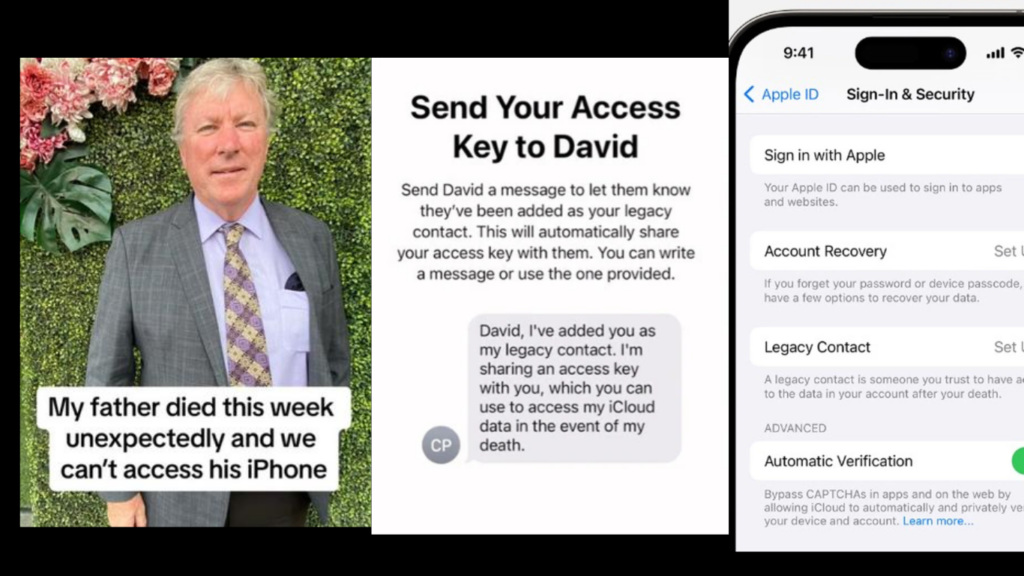
Ms. Payne shared the difficulties she faced in contacting her father’s friends and colleagues and using family photos for his funeral service because she could not access his phone. While she and her family are now at peace, they are considering investigating further access once they have all legal documents. Many people suggested ways to gain access to the phone, but none were successful.
Setting up a Legacy Contact on an iPhone (starting from iOS 15.2), iPad (iPadOS 15.2), or Mac (macOS 12.1) allows a designated person to access data stored in your Apple account after your death, including iCloud photos, contacts, calendars, messages, mail, voice memos, notes, files stored in iCloud drive, apps, and device backups. Data stored in your keychain, like payment information and passwords, is off-limits. Purchased media and subscriptions are also inaccessible.
Public Reaction and Importance of Digital Legacy Planning
Ms. Payne’s TikTok video has been shared over 25,000 times and saved by users another 22,000 times, indicating that many are learning about and sharing this important feature. Comments on her video show a mix of gratitude and sympathy, with many users expressing their intentions to set up a Legacy Contact and sharing their own experiences of digital loss.
The feature also sparked discussions about digital privacy and the importance of planning for digital legacies. Many supported the necessity of the feature, emphasizing the importance of choosing who can access their data after their death.
How to Set Up a Legacy Contact
You can choose anyone to be your Legacy Contact, and they don’t need an Apple account or device. You can also select more than one person. However, you cannot choose specific types of data for your contact to access or exclude.
To add a Legacy Contact on an iPhone or iPad:
- Go to Settings.
- Tap your name.
- Tap Sign-In & Security.
- Tap Legacy Contact.
On a Mac:
- Click the Apple menu.
- Go to System Settings.
- Select Apple ID.
- Go to Sign-In & Security.
- Choose Legacy Contact.
After your death, your Legacy Contact will need the access key you generated when you chose them and your death certificate. They will have access to your data for three years from the approval of the first legacy account request. After three years, the account will be permanently deleted. Any Legacy Contact can make decisions about your account data, including permanently deleting it.
In Australia, next of kin can request access to an account with the right legal documentation if they don’t have a Legacy Contact access key. Apple advises users to add a Legacy Contact or include an inheritance plan in their will that covers personal information stored on their devices and in iCloud. This can simplify the process of obtaining a legal order and reduce delays and frustration for family members during a difficult time.
By setting up a Legacy Contact, you can help ensure that your loved ones can access important memories and data, easing their burden during an already challenging time.

Subtly charming pop culture geek. Amateur analyst. Freelance tv buff. Coffee lover
