20 Best Gaming Mouse Pads of 2017 – Buyer’s Guide
Have you ever thought of buying a gaming mouse pad ? Every gamer wants to upgrade heavy usage parts of their gaming setup. But only a few professional gamers know that every single element of their setup is equally important for the performance.

A good gaming mouse is incomplete without an attractive and affordable mouse pad. When we talk about Mouse pads, there are quite a few options that you must notice and select the right one as per your need and of course your budget. Mouse pads come in a bunch of varieties.
There are smooth surfaced mouse pads and of course the textured or rough surfaced mouse pads. It totally depends on your need that which will be best suited for your dream setup. Also, they are available in different sizes, and you can get extended as well as small ones. The mouse pads are made of Cloth, plastic, and sometimes aluminum as well.
20 Best Gaming Mouse Pads
|
Product |
image |
Surface |
Size |
Popularity |
Price |
|---|---|---|---|---|---|
|
Razer Destructor 2 |
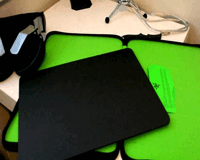 |
Non-slip rubber base |
14 x 10 x 0.1 inches |
CHECK PRICE | |
|
Corsair Gaming MM300 Extended Gaming Mouse Pad |
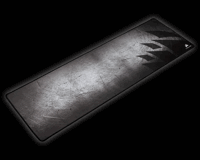 |
Anti-fray Cloth Surface |
14.1 x 11.8 x 0.1 inches |
CHECK PRICE | |
|
Enhance GX-MP6 Aluminum Mouse Pad |
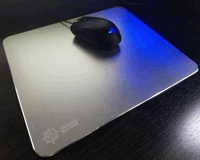 |
stylish aluminum |
13.5 x 11.5 x 0.5 inches |
CHECK PRICE | |
|
Enhance GX-MP5 Hard ABS Plastic Mouse Pad |
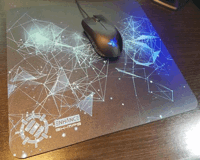 |
Hard ABS plastic |
13.8 x 13 x 0.5 inches |
CHECK PRICE | |
|
Corsair MM200 Cloth |
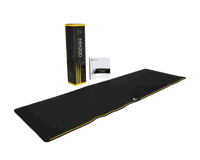 |
Cloth Surface |
2.8 x 2.8 x 16.4 inches |
CHECK PRICE | |
|
Corsair MM400 Cloth |
 |
Cloth Surface |
12.3 x 9.3 x 0.3 inches |
CHECK PRICE | |
|
ENHANCE GX-MP2 XL Extended Gaming Mouse Pad |
 |
smooth fabric surface |
15 x 3.8 x 3.8 inches |
CHECK PRICE | |
|
Glorious Wide Extended Gaming Mouse Pad |
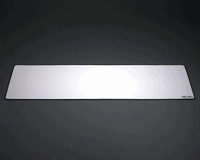 |
Smooth cloth surface |
36 x 12 x 0.1 inches |
CHECK PRICE | |
|
Dechanic XXL Gaming Mouse Pad |
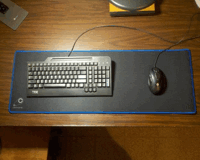 |
slick and seamless surface |
18 x 36 x 0.1 inches |
CHECK PRICE | |
|
Kingston Technology HyperX Skyn Mouse Pad |
 |
cloth surfaces |
14 x 10 x 0.1 inches |
CHECK PRICE | |
|
Zowie Gear Competitive Mousepad |
 |
flat soft rubber |
18.9 x 0.1 x 15.7 inches |
|
CHECK PRICE |
|
Turtle BeachTraction Mouse Pad |
 |
Cloth Surface |
35.4 x 11.8 x 0.1 inches |
CHECK PRICE | |
|
Roccat Alumic Double-Sided Gaming Mouse Pad |
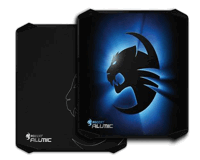 |
Aluminum Surface |
3.3 x 33 x 36.1 cm |
CHECK PRICE | |
|
Razer Vespula Dual-Sided Gaming Mouse Mat |
 |
Plastic Surface |
30 x 23.9 x 0.5 cm |
CHECK PRICE | |
|
ROCCAT Hiro 3D Supremacy Surface Gaming Mousepad |
 |
Silicone Surface |
13.8 x 9.8 x 0.1 inches |
CHECK PRICE | |
|
Razer Goliathus Speed and Control Mouse Pad |
 |
Cloth Surface |
17.9 x 6.9 x 14.6 inches |
CHECK PRICE | |
|
Logitech G440 Hard Gaming Mouse Pad |
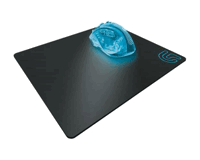 |
Plastic Surface |
13.4 x 12.4 x 1.6 inches |
CHECK PRICE | |
|
SteelSeries 4HD Professional Gaming Mouse Pad |
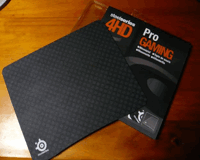 |
Plastic Surface |
0.1 x 11.4 x 9.4 inches |
CHECK PRICE | |
|
SteelSeries QcK Heavy Gaming Mouse Pad |
 |
Plastic Surface |
17.7 x 15.7 x 0.1 inches |
CHECK PRICE | |
|
Razer Firefly Hard Gaming Mouse Mat |
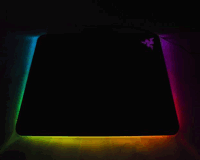 |
Hard Micro-Texture Surface |
14 x 0.2 x 10.1 inches |
CHECK PRICE |
The Difference Between Normal Mouse Pad And Gaming Mouse Pad.
As you can clearly see by the name, gaming mouse pads are designed to perform a particular task that is only gaming. The design, surface, material everything is built for providing you the best mouse gliding and off course control. Normal mouse pads don’t make you gaming setup look better.
Companies like Razer has taken mouse pads to another level of designing and functioning. So, if you want the best performance of your gaming mouse, a perfect mouse pad is a must. Nowadays company manufacturers such type of mice whose sensors can adjust its settings according to it’s surface. This made mouse pads less demanding, but still, there is a huge market for gaming mouse pads as they add up professionalism to their setup.
Types of Gaming Mouse pads
There are tons of variety when we talk about a gaming mouse pad. Although, mouse pads are not that many necessary elements of your setup still it provides a professional look to your setup. It totally depends on how much space you have, what is your playing style, which type of material you like.
Mouse pads come in 5 different sizes that are small, medium, large, extra large and wide. The large and higher versions can easily support your keyboard or laptop and your gaming mouse.
Smooth vs. Textured Surface
It is the game of speed and control. The surface type decides whether your mouse will be having accurate control or fast speed. The smooth surface mouse pads help to easily glide your mouse. But if you love playing shooting games like COD, the textured surface is the right one for you. If you want both, then some high-quality mouse pads are also available which gives you speed and control but at a high budget.
Material: Aluminum, Cloth, Plastic or Other?
The mouse pads are made up of cloth, plastic and aluminum, but nowadays many advanced mouse pads are also available which are made of polymer, etc. like Vulcanized Silicone.
People prefer cloth mouse pads as they are easy to clean and the surface is well managed. But aluminum and plastic mouse pads also have a huge market because of their looks and design. Aluminum gives your setup a classy and shiny look.All of them supports soft as well as textured surface and are very durable. The cloth and plastic mouse pads are of low cost while others are of bit high budget.
Which size should you go for?
With more than five sizes available, which will be the best for your setup? Well, it depends on several factors. How much space have you on your gaming desk? Does your desk have a separate tray for keyboard and mouse? Do you have a separate pad for keyboard or you want to keep both of them on a single pad?If you want a pad which supports both your keyboard and mouse, then you can buy large, extra large and wide size depending on the size of your keyboard.
You can also place a laptop on your extra large mouse pad. If you do not have enough space on your desk then medium or small should be enough. If your desk has less breadth, then wide mouse pad is best for your setup. The price for all these versions does not differ much.
In this post, we bring you the best 20 mouse pads that fulfill your requirements and will give you the best gaming experience ever.
1
Zowie Gear Competitive Mousepad

Zowie provides this affordable mouse mat at the low price tag which is pretty much worth it. This mouse pad by BenQ gives you comfort, performance as well as flexibility also if you are a hardcore gamer. The base is flat, the material of the base is rubber.
The surface is smooth and allows you to perform fast with low friction.The build-up material is cloth which will bear all the heavy usage without any tear or damage. And give you the same speed at any intense warfare. If you are in search of a durable mouse pad, then this Zowie mouse pad will do the job.
Material
flat soft rubber
price
Size
18.9 x 0.1 x 15.7 inches
Popularity
PROS
- It is one of the cheapest quality mouse pads
- Designed to give high end performance and flexibility.
- The base is made up of rubber which is anti-slip.
- The built material is cloth which is very durable.
CONS
- The edges are not stitched, so they can fray easily.
- Controlling may not be accurate as the surface has low friction.
2
Razer Destructor 2

Razer is a big name when it comes to mouse pads. The price of Razer products is a bit more expensive, but it provides everything necessary for a pro gamer. Destructor 2 is hard gaming mouse pad. The surface coating is not that smooth.
We can say that the surface is balanced with the texture which gives you full access to speed as well as control over the mouse. If you are a sniper, then you must get this one.
Material
Non-slip rubber base
price
Size
14 x 10 x 0.1 inches
Popularity
PROS
- The Surface is little textured which is a plus.
- Speed and Control both are satisfying.
- The base is also made of rubber prevents skidding.
CONS
- The price is a bit high according to the product
3
Enhance GX-MP6 Aluminum Mouse Pad
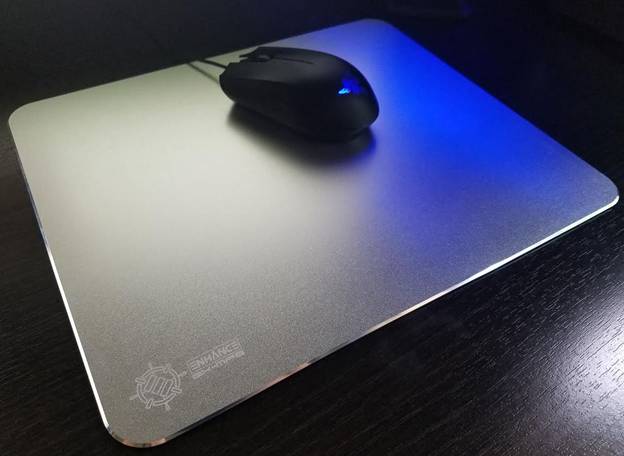
Again this is also a hard gaming mouse made of Aluminum which is produced by Enhance. This product is a bit different than rest of the products. The size is comparatively smaller than the other products of the company.
The base is made up of aluminum allow which gives it a metal feel and also provides durability to the product.The other side is made up of rubber which helps it to stick at a particular point and prevents any movement while moving the mouse.
The surface is smoother than other versions, and it is provided with gloss at the edges. Enhance provides this awesome feel of this aluminum pad at the low of cost which is quite low compared to others.
Material
stylish aluminum
price
Size
13.5 x 11.5 x 0.5 inches
Popularity
PROS
- Aluminum provides it a premium look.
- The design is slim and mouse pad is also very durable.
- Back is rubber made which is anti-slip.
CONS
- The size seems pretty small as compared to other mouse pads.
4
Enhance GX-MP5 Hard ABS Plastic Mouse Pad
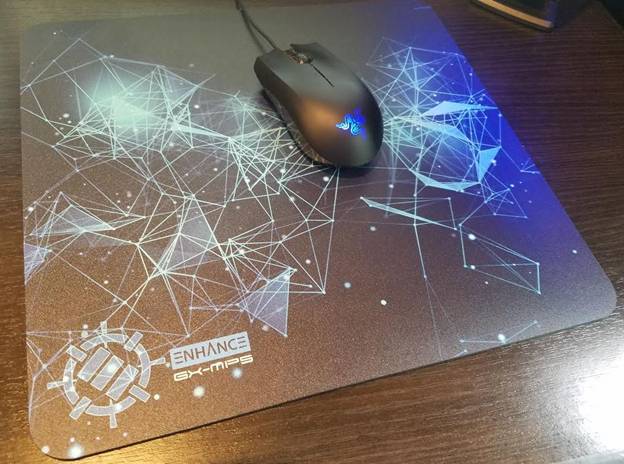
This is another product by Enhance which is built up of hard ABS plastic. The purpose is to provide a high-end gaming experience to the gamers. The surface is quite large, textured as well as smooth with the dimensions 13.4″ x 12.4″. A balance between all these factors provides you better control over the mouse in shooting game. and of course, backside is built by natural rubber which holds the pad at one position. The pad is nor too slim neither too thick. The built quality is appreciative, and you can easily clean it whenever required. The website provides you a long term guarantee of 3 years.
Material
Hard ABS plastic
price
Size
13.8 x 13 x 0.5 inches
Popularity
PROS
- The surface is hard- ABS plastic.
- The dimensions are pretty large.
- It comes with a warranty of 3 years.
CONS
- The surface is designed for better control, speed may not be so fast.
5
Corsair MM200 Cloth

Corsair brings quality as well as comfort in the form of this cloth built mouse pad which is loved by professionals. The controlling and speed is straight up to the point and quite accurate. The surface of Corsair MM200 allows you to scroll with very less friction which helps in targeting games.
This gaming mouse pad is best suited for Laser as well as optical mice.Another plus point is that the Corsair has launched it with four different size options, so size is not the problem here. This pad provides accuracy, flexibility even if you are hard games. The back of this mouse is also natural rubber which prevents it from skidding and provides high-end gaming.
Material
Cloth Surface
price
Size
2.8 x 2.8 x 16.4 inches
Popularity
PROS
- Preferred for speed as well as controlling.
- Has a variety of size options.
- Back is rubber which prevents skidding.
CONS
- Edges of the mouse pad may seem a bit sharp.
- The mouse pad is not easily cleanable.
6
Corsair Gaming MM400

Here is another product by Corsair which is made up of hard polymer. The surface is frictionless and provides fast speed for the cursor. The product is available in the dimensions 14.17″* 11.8″. The surface of this pad is glide-optimized which provides excellent control, works well with all the sensors of the laser as well as optical mice.The pad is very slim and is just 2mm thick, and at the same point, it is hard and strong which will not cause any damage to the pad. The product comes with the warranty of 1 year .
Material
Cloth Surface
price
Size
12.3 x 9.3 x 0.3 inches
Popularity
PROS
- The surface is made up of hard polymer.
- The company provides 1 year warranty.
- Mouse gliding is very fast.
CONS
- Controlling is not very easy in this mouse pad.
7
ENHANCE GX-MP2 XL Extended Gaming Mouse Pad
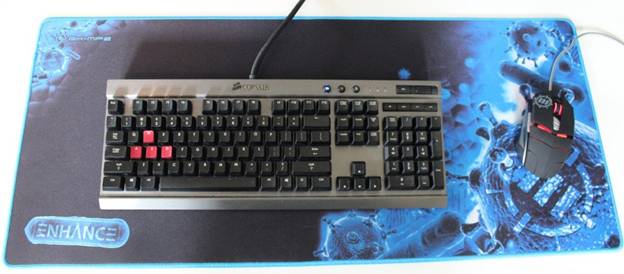
This Gaming mouse pad by Enhance provides a large surface of 31.5 * 13.75 inches which will support your keyboard as well as mouse. The surface built is outstanding and supports easy fast as well as slow cursor movements. The surface is very smooth and provides a good feel to the mouse by reducing the friction.
The back is again made up of rubber which prevents any movement of the pad while gaming.This extended gaming pad is accurate as well as durable and comes with two options either red or blue. Enhance gives you three years warranty for this product so that you can be assured of the quality of the product. The pad is built for any gaming you like.
Material
smooth fabric surface
price
Size
15 x 3.8 x 3.8 inches
Popularity
PROS
- The design of this mouse pad is best.
- Comes in two color options.
- Company gives you three years warranty.
CONS
- The surface is again has low friction, which does not provide best controlling.
8
Glorious Wide Extended Gaming Mouse Pad

Again this is also an extended gaming mouse pad produced by Glorious. It is vast and slim and easily supports a keyboard and a mouse. The surface is made up of cloth which is very smooth and provides the faster movement with accurate controlling. One more plus point is that it is washable and waterproof which makes it more durable. Like other pads, its base is also made up of rubber and does not move while gaming or movement.The edges of the pad are stitched which prevents any tear or damage to the pad. It is best suited if you love first person shooting games like CS or COD. If you are a bit careless, then you must go for this because it is waterproof and can easily be washed.
Material
Smooth cloth surface
price
Size
36 x 12 x 0.1 inches
Popularity
PROS
- The size is large and design is very slim.
- The mouse pad is water proof and washable.
- Edges are anti-fray.
CONS
- You may face problem in fitting a large gaming keyboard with mouse.
9
Dechanic XXL Gaming Mouse Pad

Once again, it is an extended large gaming mouse pad by Dechanic. It is manufactured in 6 different varieties of color. It is compatible with both laser and optical mouse. The surface of this extended gaming pad is made by cloth and is very smooth which provides great gaming experience. The base is again made up of rubber which does not slip or skid at all. The cursor is very comfortable to move. The surface can handle a keyboard or laptop and a mouse on it. Also, it is not thick at all.With 6mm of thickness, it is pretty sleek. It works comfortably with any mouse sensors. The surface has good and effective control and good speed. Dechanic gives one year warranty for this product.
Material
Slick and seamless surface
price
Size
18 x 36 x 0.1 inches
Popularity
PROS
- Comes in 6 different colors.
- The design is slim and surface is smooth.
- The product comes with a warranty of one year.
CONS
- The surface may feel little hard if you apply pressure while mouse gliding.
10
Kingston Technology HyperX Skyn Mouse Pad

Kingston is in the race of producing high-end gaming mouse pads. Skyn is a kind of different mouse pad. This mouse pad sticks or attaches to the surface of your setup. Kingston provides smooth as well as a textured surface for Skyn. It totally depends on your interest that what kind of surface you want. The mouse pad is supported for laser, optical as well as wireless mice. The pad is very slim with just 3 millimeters of thickness.The back is adhesive and sticks to the surface and can be removed easily with just a pull. Kingston provides two years warranty for this product.
Material
Cloth surfaces
price
Size
14 x 10 x 0.1 inches
Popularity
PROS
- The mouse pad attaches over most of the surfaces. And also it can easily be pulled off.
- Available in smooth as well as textured surface.
- The surface is only 3 mm thick.
- Comes with a warranty of 2 years.
CONS
- The Adhesive back can become weak if used too much.
11
Corsair Gaming MM300 Extended Gaming Mouse Pad

This is also an extended version of mouse pad by Corsair whose built material is Anti-fray cloth. This is the most durable gaming pad by Corsair which is available in three dimensions. But we have listed its extended size here. You can go for any size that is best suites for you. It’s edges are well stiched which is anti-fray. The dimension of extended version is 36.6 x 11.8 inch which supports both keyboard and your gaming mouse.The surface is hard and good for friction tracking. The base of the mouse pad is obviously made with rubber and prevents any movement of the pad. The mouse pad can be rolled easily because of its cloth material. This extended mouse pad comes with the warranty of one year. Yes, it is very durable and comfortable .
Material
Anti-fray Cloth Surface
price
Size
14.1 x 11.8 x 0.1 inches
Popularity
PROS
- The edges are anti-fray.
- Extended mouse pad easily support a large keyboard too.
- The base is made up of rubber.
- Comes with a warranty of 1 year.
CONS
- The surface is not best for fast mouse gliding.
12
Turtle Beach Traction Mouse Pad

This product comes four different sizes according to your need. You can buy small, large, extra large and wide versions. In this list, we have mentioned the wide version. The surface of this mouse pad is textured weaved high quality built for high end controlling. The backside of the mouse pad is natural rubber and is built to stick over a surface. This is one of the most durable mouse pad you can have. It will last for enough longer because its edges are anti-fray.As it is a textured mouse pad, you will not be able to move the mouse with the same speed as others, but if you like FPS, this is the best mouse pad that will give you full control over the game. You can use this mouse pad with laser or optical mice. And any game is easily accessible comfortably.
Material
Cloth surfaces
price
Size
35.4 x 11.8 x 0.1 inches
Popularity
PROS
- Comes in four different sizes.
- The surface is textured which is made for best controlling.
- The mouse pad is anti-slip.
CONS
- Not best for fast mouse gliding
13
Roccat Alumic Double-Sided Gaming Mouse Pad
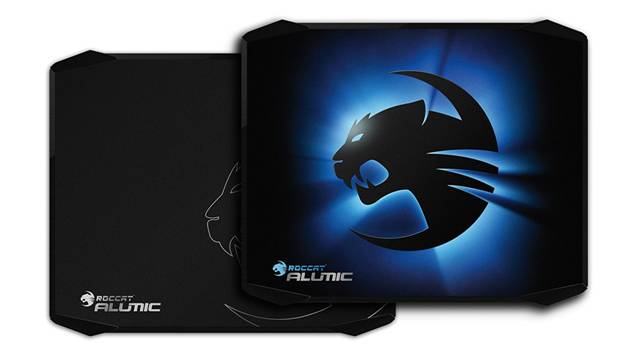
Roccat provides a different kind of mouse pad which has two different types of surfaces. One is the control side, and the other is speed side. The control side contains a huge blue Roccat logo which looks awesome. This version of Roccat is most stable and no doubt it is very much durable too. It also has support for the wrist which provides comfort. It totally depends on user what kind of experience they want. Along with this, it is very sleek with just 3 millimeters of thickness. The performance is fast and accurate.The main problem with this product is that it only works well with the Laser mouse, the performance seems bit low with optical or wireless mice. And another thing is that price is a bit high according to the product. But if you have a laser mouse and a high budget you should go for it.
Material
Aluminum Surface
price
Size
3.3 x 33 x 36.1 cm
Popularity
PROS
- One side is made for controlling and other for speed.
- The logo gives it a cool look.
- The surface is only 3 mm thick.
CONS
- The price of the mouse pad is high
14
Razer Vespula Dual-Sided Gaming Mouse Mat
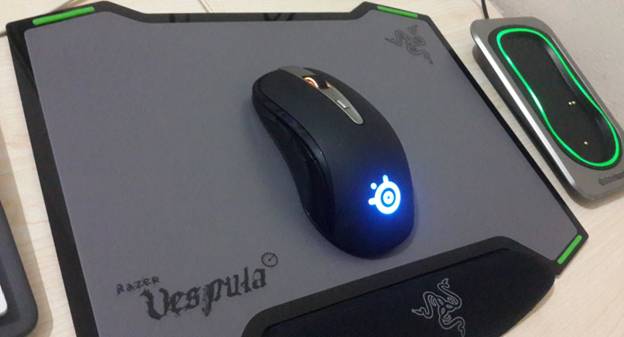
This is another double sided mouse pad by the leading company Razer. It also consists of a wrist rest that makes you feel comfortable. One is textured surface, and another is the smooth surface. It is compatible with any hardcore or smooth gaming. It is made by anti – slippery hard material. It provides speed at one surface and full control at the other. No matter if you are playing FPS or any other game. It will not effect your performance.This pad not only provides best gaming experience but also it’s gel filled wrist rest provides you comfort while playing games. The thickness of surface is 5 millimeters. So if you are a hardcore gamer, and play games for hours without taking a break, this can be your next mouse pad.
Material
Plastic Surface
price
Size
30 x 23.9 x 0.5 cm
Popularity
PROS
- This is also a double sided mouse pad which consists of both speed and controlling.
- Consist of a wrist rest which makes it comfortable as well.
- Designed to give awesome feel and performance.
CONS
- One of the most expensive mouse pads.
15
ROCCAT Hiro 3D Supremacy Surface Gaming Mousepad

This is another product by Roccat. Now this mouse pad by Roccat is way different from other mouse pads because it consists of a 3D surface which is made up a different material that is vulcanized silicone. The company claims that they provide ultra high speed and accurate control. The surface is fused with both speed and control.The base is made up of rubber as usual and is skid proof. Mouse gliding is very impressive at this mouse pad, and another point is that its weight is comparatively higher than other mouse pads. The edges of the pad are rounded which makes it more durable. which
Material
Silicone Surface
price
Size
13.8 x 9.8 x 0.1 inches
Popularity
PROS
- It contains a 3D surface made of vulcanized silicone.
- Provides ultra high speed gliding and best controlling.
- The back is made up of rubber.
CONS
16
Razer Goliathus Speed and Control Mouse Pad

Razer Goliathus comes in different varieties. If you need only speed mouse pad or only control mouse pad, then it is also manufactured by Razer, but in this list, we have mentioned speed and control large mouse pad which is most relevant to them. The surface of this mouse is made up of cloth and is easy to control as well as gliding is also very expressive on the pad. The design of this pad makes it look more special than others.The pad is anti-fray and back are made up of rubber, so it is anti-slip as well. It is highly recommended if you are a heavy gamer and want high-end gaming. It comes in different sizes and also different looks. A negative point is that it is not vertically large enough which may effect the performance.
Material
Cloth Surface
price
Size
17.9 x 6.9 x 14.6 inches
Popularity
PROS
- The graphics of this mouse pad are pretty awesome.
- Comes in different varieties as per your need.
- t is anti-fray as well as anti-slip.
CONS
- The vertical dimensions are a bit less.
17
Logitech G440 Hard Gaming Mouse Pad

Logitech is leading hard mouse pad provider, and probably this is the best hard surface gaming mouse pad that you can have. The surface is very stable and provides best gaming experience if you are a high-end gamer. The look is not fancy at all but still is very classy. With a small logo at the bottom and sleek design, it still looks a great mouse pad. The surface is made up of polyethylene and is best suited if you like high DPI settings.The Back is again made up of rubber, so intense gliding does not effect it at all. The thickness of this pad is also 3 millimeters which are quite sleek.
Material
Plastic Surface
price
Size
13.4 x 12.4 x 1.6 inches
Popularity
PROS
- The design is very simple and classy
- The surface is made up of polyethylene.
- The thickness of this pad is 3 millimeters which is very
CONS
18
SteelSeries 4HD Professional Gaming Mouse Pad
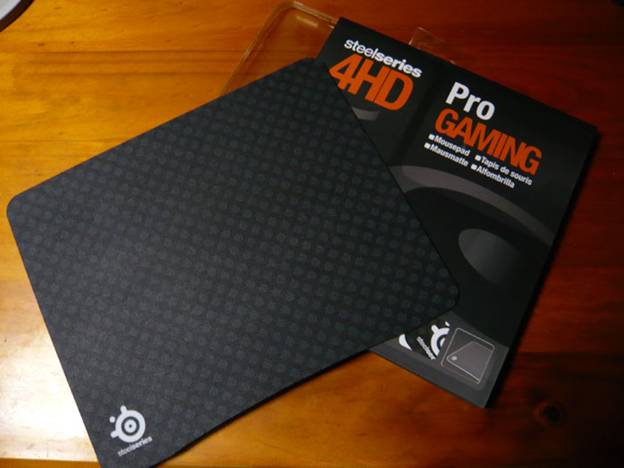
This is another double sided mouse pad by the leading company Razer. It also consists of a wrist rest that makes you feel comfortable. One is textured surface, and another is the smooth surface. It is compatible with any hardcore or smooth gaming. It is made by anti – slippery hard material. It provides speed at one surface and full control at the other. No matter if you are playing FPS or any other game. It will not effect your performance.This pad not only provides best gaming experience but also it’s gel filled wrist rest provides you comfort while playing games. The thickness of surface is 5 millimeters, and it will cost you around 100-120$ to get this awesome product. So if you are a hardcore gamer, and play games for hours without taking a break, this can be your next mouse pad.
Material
Plastic Surface
price
Size
0.1 x 11.4 x 9.4 inches
Popularity
PROS
- It is anti-slip and anti-fray.
- The surface is also dust resistant.
- Mouse gliding is very fast.
CONS
- It is too slim that it needs to be handled with care.
19
SteelSeries QcK Heavy Gaming Mouse Pad

Another heavy usage gaming mouse pad by SteelSeries have made it to the top mouse pads of 2017. The surface is made up of cloth, and the size of the surface is pretty large which can easily fit your keyboard and mouse. The backside again is made up of natural rubber, which prevents slipping of the pad. This is an extra thick pad. This is one of the best heavy usage cloth built gaming mouse pad with soft surface giving you better gaming experience. Steelseries manufactures this quality product in many varieties.There are four versions of this mouse pad, each designed for performing a specific function. Gamers can select them as per their requirements. The surface is very easy to clean. And it’s flat surface provides easy mouse gliding. One con for this is that edges of mouse pad can fray on heavy usage.
Material
Plastic Surface
price
Size
17.7 x 15.7 x 0.1 inches
Popularity
PROS
- The mouse pad comes in four different versions.
- The back is made up of rubber.
- Designed for heavy usage and high end gaming.
CONS
- Because the surface is smooth, controlling is not best.
- The edge are not anti-fray.
20
Razer Firefly Hard Gaming Mouse Mat

Here comes the no. 1 mouse pad of 2017 which is manufactured by Razer. It is named as Firefly which can be easily observed why it is so? This is a unique mouse pad which consists Razer’s Chroma lighting which will give a colorful look to your setup. It consists software which allows you to manage different color options. The surface is textured with microscopic points. Believe it or not, it consists of 16.8 million color options. There is no thickness at all.The design is very sleek and slim which gives you that premium feels when you pay big bucks for something.It has very high-speed mouse gliding as well as accuracy. The backside of the mouse pad is made of rubber which makes it anti-slip and comfier. It not only consist of chroma lights but also there is no fault in it’s features. If you have a healthy budget and want to show-off your setup, then you must get this in your collection.
Material
Hard Micro-Texture Surface
price
Size
14 x 0.2 x 10.1 inches
Popularity
PROS
- The chroma lights give awesome look to your setup.
- The design is very sleek and the surface is very slim.
- The back is made of rubber and is anti-slip.
CONS
- There are no problems with this mouse pads, but the price is pretty handsome.
That’s all we have for 2017. These are some of the top rated mouse pads with lots of different features, look, design, material. It totally depends on your choice and of course your budget that you want to spend on a mouse pad. I know many people doesn’t want to upgrade their mouse pads. But for some professional gamers, everything should be of top quality. So we suggested you 20 best selling products, affordable ones, and high budget ones too. Now you select which will be best suited for your dream setup.
Thank you for reading

Tech specialist. Social media guru. Evil problem solver. Total writer. Web enthusiast. Internet nerd. Passionate gamer. Twitter buff.
