Microsoft has rolled out spellcheck and autocorrect features for its Notepad app in Windows 11, over 40 years after the text editor was first introduced in 1983. Initially tested in March, these features are now available to all Windows 11 users.
Notepad’s history dates back to its debut as Multi-Tool Notepad in 1983, designed as a simplified version of Microsoft Word, which itself was initially known as Multi-Tool Word for Xenix and MS-DOS systems. Word introduced spellcheck in 1985, and it’s interesting to see Notepad finally catching up with similar features.
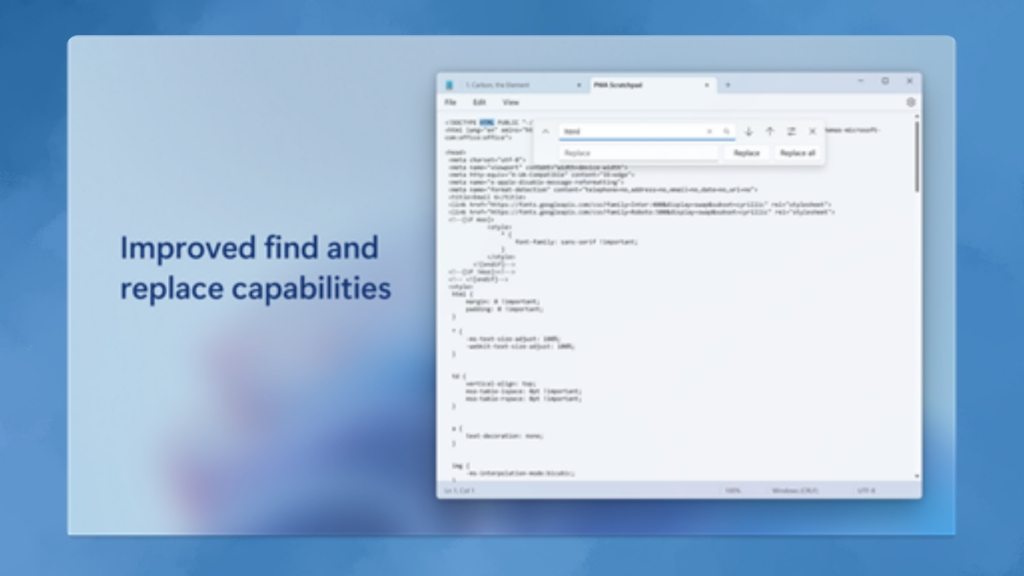
The new spellcheck feature in Notepad highlights misspelled words with a red underline, much like Word and Edge. However, there’s a slight difference: in Notepad, the spelling submenu doesn’t expand automatically when you right-click on a misspelled word. Instead, you need to click again to see the list of correction suggestions. This differs from the beta testing phase, where right-clicking on a misspelled word immediately displayed corrections.
For those using Windows 11, spellcheck can be customized on a per-file-type basis in Notepad. This means you can choose to exclude corrections for file types such as .md, .srt, .lrc, or .lic. Spellcheck is also automatically disabled for log files and coding-related file types. Autocorrect is another new addition, automatically fixing typos when spellcheck is enabled, and it can be turned off in the settings.
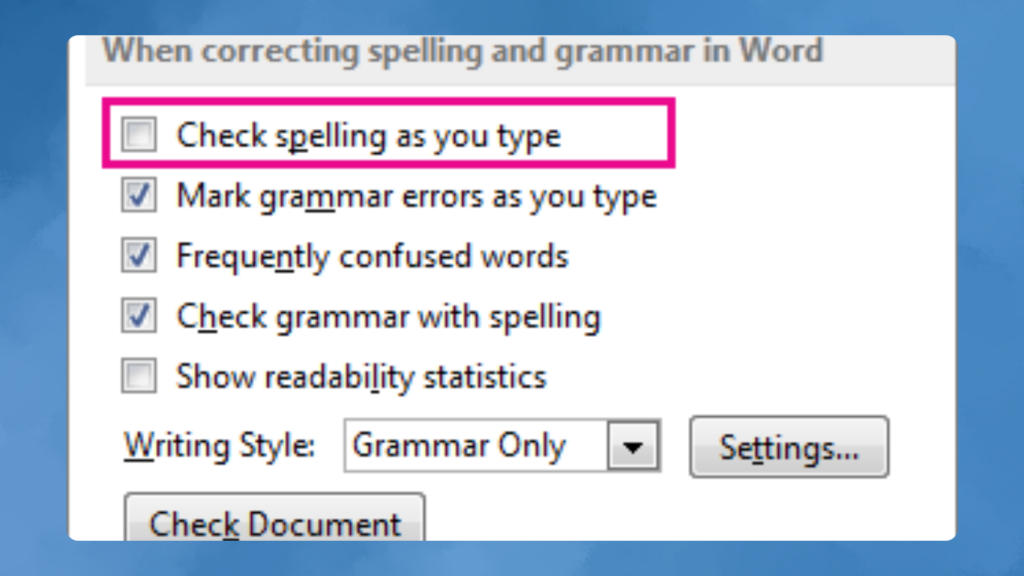
Microsoft has been steadily enhancing Notepad with new features, aligning these updates with the planned removal of WordPad later this year. Notepad now includes character count, dark mode, tabs, Copilot integration, and even a virtual fidget spinner. These updates aim to improve user experience and keep the classic application relevant.
The addition of tabs allows users to manage multiple documents within a single window, increasing productivity. Dark mode offers a comfortable viewing experience in low-light settings, while Copilot integration uses AI to provide smarter writing suggestions.
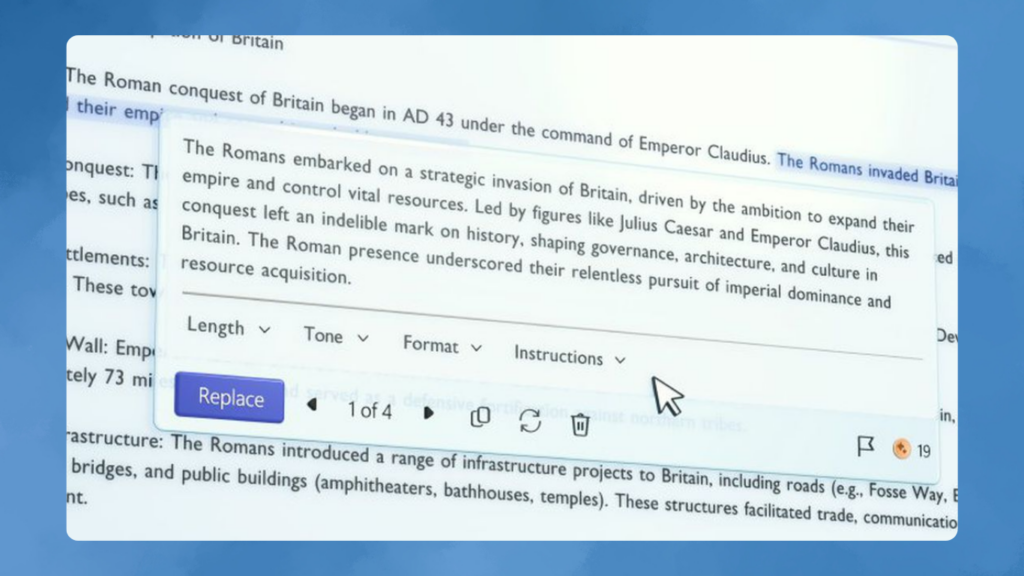
Microsoft’s ongoing improvements to Notepad reflect its commitment to evolving its software offerings, ensuring they remain useful and modern in today’s computing environment. These updates demonstrate the company’s dedication to maintaining and enhancing its classic applications for a better user experience.

Subtly charming pop culture geek. Amateur analyst. Freelance tv buff. Coffee lover
